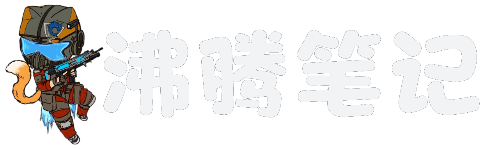右侧添加舔狗日记
舔狗日记
舔狗日记API接口
//备用api接口:https://api.starrobotwl.com/api/tg.php
//备用api接口:https://api.kain8.cn/api/tg
//备用api接口:https://v.api.aa1.cn/api/tiangou
//备用api接口:https://api.oick.cn/dog/api.php
//备用api接口:http://api.kekc.cn/api/tiangou如果你是handsome主题的话,在../themes/handsome/component/sidebar.php文件里,贴上下面的代码:
<section id="a_d_sidebar" class="widget widget_categories wrapper-md clear">
<h5 class="widget-title m-t-none text-md"><?php _me("舔狗日记") ?>
(<?php
date_default_timezone_set(PRC); $currenttime=date("Y-m-d"); echo $currenttime;?>)
</h5>
<div class="tiangou"><?php
$str = file_get_contents('https://api.oick.cn/dog/api.php');
$data = json_decode($str);?> <?php echo $data;?><div>
</section>CSS代码
在开发者设置——自定义 CSS中加入下面这些代码:
/*舔狗日记*/
.tiangou{
border: none;
box-shadow: 0 12px 5px -10px rgba(0,0,0,0.1), 0 0 4px 0 rgba(0,0,0,0.1);
-webkit-box-shadow: 0 12px 5px -10px rgba(0,0,0,0.1), 0 0 4px 0 rgba(0,0,0,0.1);
border-radius: 10px;
padding:6px;
text-align:center;
}给博客挂个灯笼
灯笼特效
添加html代码在主题后台自定义输出body 尾部的HTML代码中添加如下html代码:
<!-- 灯笼 -->
<div class="deng-box1"> <div class="deng"> <div class="xian"></div> <div class="deng-a"> <div class="deng-b"><div class="deng-t">新年</div></div> </div> <div class="shui shui-a"><div class="shui-c"></div><div class="shui-b"></div></div> </div> </div>
<div class="deng-box2"> <div class="deng"> <div class="xian"></div> <div class="deng-a"> <div class="deng-b"><div class="deng-t">快乐</div></div> </div> <div class="shui shui-a"><div class="shui-c"></div><div class="shui-b"></div></div> </div> </div>添加css代码
在您的模板后台自定义css中添加如下代码:
/*灯笼*/
.deng-box1 {
position: fixed;
top: -30px;
left: 5px;
z-index: 9999;
pointer-events: none;
}
.deng {
position: relative;
width: 120px;
height: 90px;
margin: 50px;
background: #d8000f;
background: rgba(216, 0, 15, 0.8);
border-radius: 50% 50%;
-webkit-transform-origin: 50% -100px;
-webkit-animation: swing 3s infinite ease-in-out;
box-shadow: -5px 5px 50px 4px rgba(250, 108, 0, 1);
}
.deng::before {
position: absolute;
top: -7px;
left: 29px;
height: 12px;
width: 60px;
content: " ";
display: block;
z-index: 999;
border-radius: 5px 5px 0 0;
border: solid 1px #dc8f03;
background: #ffa500;
background: linear-gradient(to right, #dc8f03, #ffa500, #dc8f03, #ffa500, #dc8f03);
}
.xian {
position: absolute;
top: -20px;
left: 60px;
width: 2px;
height: 20px;
background: #dc8f03;
}
.deng-box1 {
pointer-events: none;
}
.deng-a {
width: 100px;
height: 90px;
background: #d8000f;
background: rgba(216, 0, 15, 0.1);
margin: 12px 8px 8px 10px;
border-radius: 50% 50%;
border: 2px solid #dc8f03;
}
.deng-b {
width: 45px;
height: 90px;
background: #d8000f;
background: rgba(216, 0, 15, 0.1);
margin: -2px 8px 8px 26px;
border-radius: 50% 50%;
border: 2px solid #dc8f03;
}
.deng-t {
font-family: 华文行楷,Arial,Lucida Grande,Tahoma,sans-serif;
font-size: 1.5rem;
color: #ffa500;
font-weight: bold;
line-height: 42px;
text-align: center;
width: 25px;
margin: 0 auto;
}
.shui-a {
position: relative;
width: 5px;
height: 20px;
margin: -5px 0 0 59px;
-webkit-animation: swing 4s infinite ease-in-out;
-webkit-transform-origin: 50% -45px;
background: #ffa500;
border-radius: 0 0 5px 5px;
}
.shui-c {
position: absolute;
top: 18px;
left: -2px;
width: 10px;
height: 35px;
background: #ffa500;
border-radius: 0 0 0 5px;
}
.shui-b {
position: absolute;
top: 14px;
left: -2px;
width: 10px;
height: 10px;
background: #dc8f03;
border-radius: 50%;
}
.deng::after {
position: absolute;
bottom: -7px;
left: 10px;
height: 12px;
width: 60px;
content: " ";
display: block;
margin-left: 20px;
border-radius: 0 0 5px 5px;
border: solid 1px #dc8f03;
background: #ffa500;
background: linear-gradient(to right, #dc8f03, #ffa500, #dc8f03, #ffa500, #dc8f03);
}
.deng-box2 {
position: fixed;
top: -30px;
right: 5px;
z-index: 9999;
pointer-events: none;
}
.deng-box2 .deng {
position: relative;
width: 120px;
height: 90px;
margin: 50px;
background: #d8000f;
background: rgba(216, 0, 15, 0.8);
border-radius: 50% 50%;
-webkit-transform-origin: 50% -100px;
-webkit-animation: swing 5s infinite ease-in-out;
box-shadow: -5px 5px 30px 4px rgba(252, 144, 61, 1);
}
.deng-box2 {
pointer-events: none;
}
@-moz-keyframes swing {
0% {
-moz-transform: rotate(-10deg)
}
50% {
-moz-transform: rotate(10deg)
}
100% {
-moz-transform: rotate(-10deg)
}
}
@-webkit-keyframes swing {
0% {
-webkit-transform: rotate(-10deg)
}
50% {
-webkit-transform: rotate(10deg)
}
100% {
-webkit-transform: rotate(-10deg)
}
}若您不想在手机端显示效果,可以在自定义css中追加如下代码:
@media (max-width: 900px){.deng-box1{display:none;}}
@media (max-width: 900px){.deng-box2{display:none;}}若您需要修改灯笼的位置,可在css代码中找到.deng-box1,调整left的px值,找到.deng-box2,调整right的px值
最后,去您的主页刷新下页面,灯笼就出来了